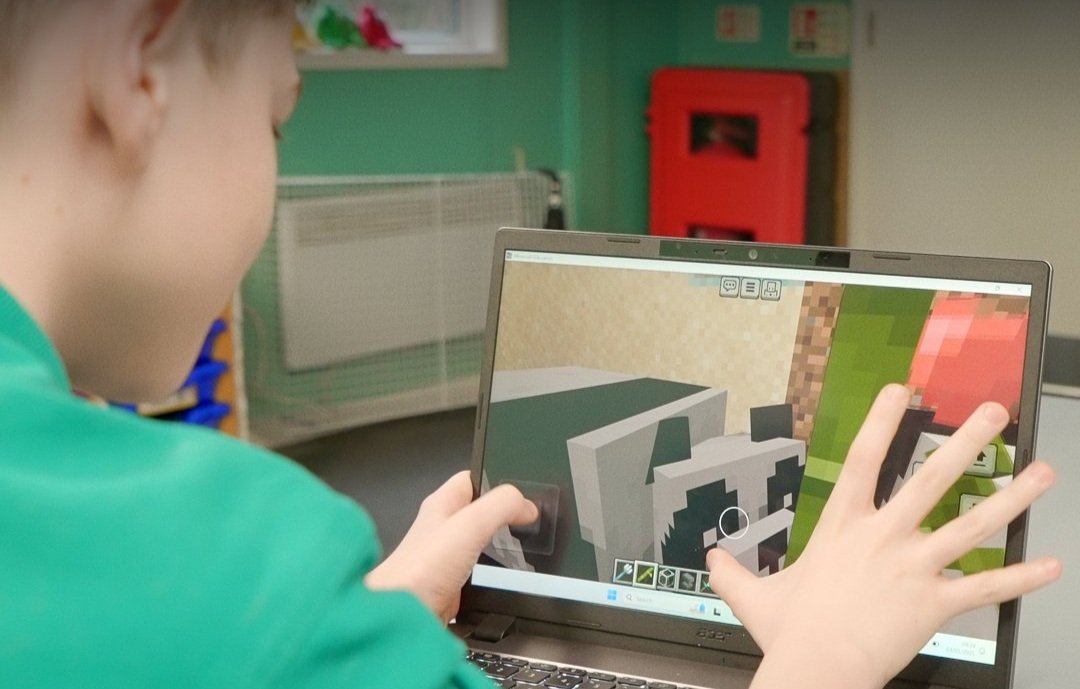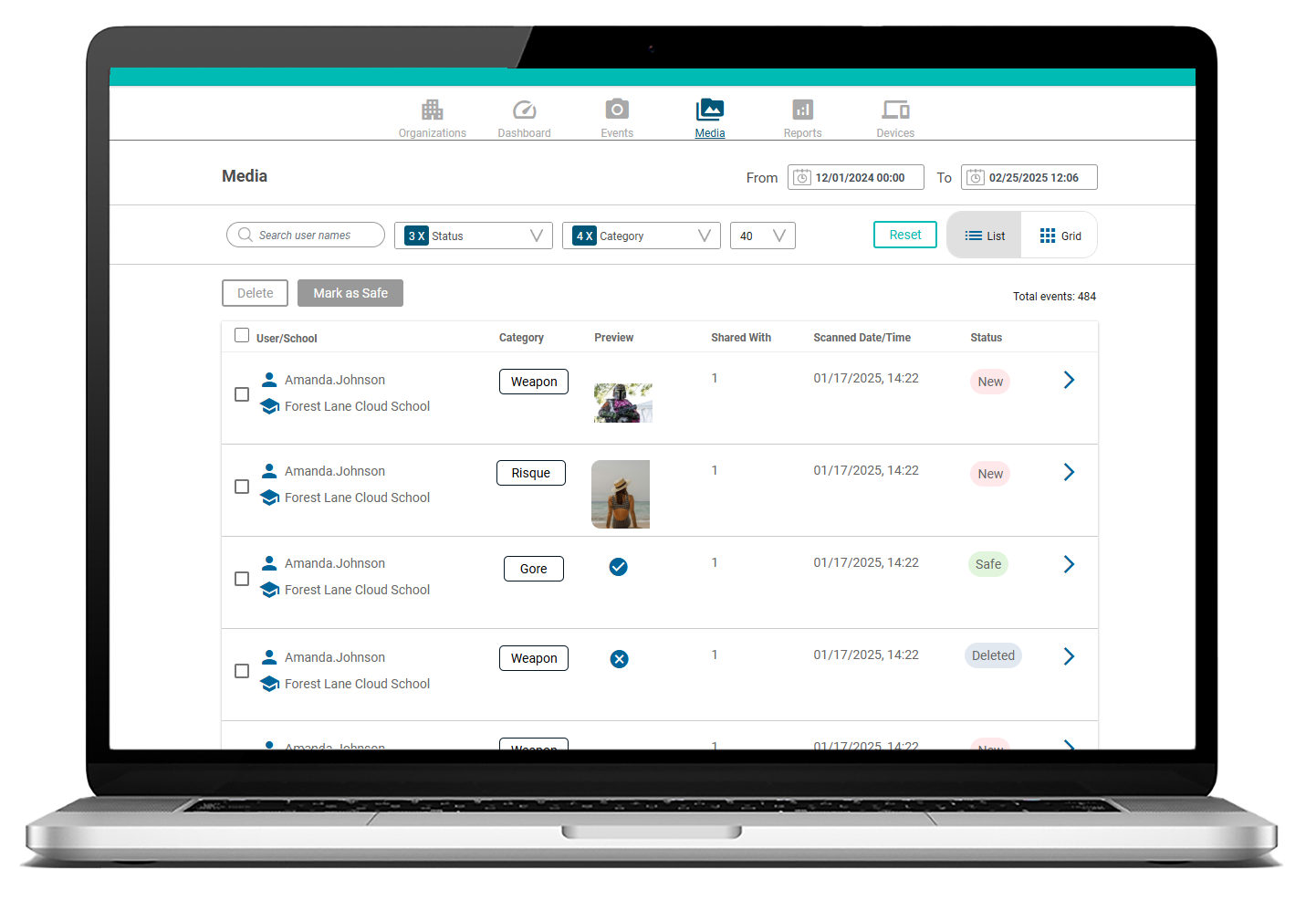Method of structuring your study plan: Use a digital Kanban board
Exams are just around the corner, the timeframe for studying is getting thinner by the day and you’re overwhelmed and stressed. And your (current) way of studying is to take practice tests and read textbooks. Is that the most efficient way of studying?
Well... not really. Let us introduce – Kanban boards.
Digital Kanban boards are worth trying. Why? Instead of going through messy notes and feeling lost in all your materials, a Kanban board will give you a simple, visual way to manage your study plan. It’s kind of like a giant dashboard and on it, you can see exactly what has to be done, what you’re working on at the moment, and what’s already done.
If you’re interested, (and how can you not be?) keep reading to see how to make your life and studying much easier and more efficient.
How to choose the right digital Kanban board
There are different kinds of digital Kanban boards, so you have to know how to choose the right one or it won’t work for you. The best Kanban boards are simple to use and they have features like drag-and-drop, columns you can customize, and easy task management. You need to be able to move around the task freely, create categories that go well with your study needs, and add due dates, labels, and checklists. If you’re not studying alone, you’ll also want features for collaboration, like shared boards, comments, and file attachments.
Some of the most popular digital Kanban tools are Trello, Asana, and ClickUp. Trello is one of the best options for novices, as it offers a tidy and intuitive interface. Asana, on the other hand, is for people who like to break tasks down into smaller chunks with deadlines, and it offers a more rigid structure. ClickUp is a little further along and offers additional features, like goal tracking and document storage.
If you’re studying by yourself, Trello and ClickUp will be ideal because you’ll be able to track progress at your own pace. If you’re in a group, Asana is your best choice.
How to structure your study plan and set up a digital Kanban board
A good study plan with clear structure will make all the difference, regardless of what you’re studying for. Any job that requires a license in order to operate legally will require you to go for continuing education as well as an exam to prove you’ve successfully mastered all that was required of you to learn. For instance, take an electrician.
In Massachusetts, an electrician, in order to get a valid license needs 21 hours of continuing education (15 on code changes, and 6 on business/safety topics), while in states like Connecticut, you’ll need only 4 hours to cover NEC updates.
So, in states like Massachusetts where you need to learn more, it’s best to leverage preparation for the electrical licence exam in Massachusetts to help you study and pass the licensing exam on the first try.
Once you have a clear structure and plan developed, here’s what you need to do to set up your board:
1. Define study goals and timeline
Before you set up your Kanban board, think about your study goals – long-term and short-term. A short-term goal could be to review a specific chapter or go through a certain number of practice questions every day. A long-term goal will cover a bigger achievement, like finishing a full practice exam.
Once you’ve set your goals, set deadlines. If your exam is in 6 weeks, divide your materials into 6 weekly sections and make sure to leave some time for review and practice exams.
2. Creating a basic Kanban board structure
A basic board has 3 columns: To-Do, In Progress, and Completed.
The To-Do column has all your study tasks, like reading chapters, watching tutorials, etc. Everything you plan to learn goes here. The In Progress column should keep track of the tasks you’re working on, so you can focus on a few of them instead of jumping around dozens of topics.
The Completed column shows everything that’s done and it’s meant to motivate you.
3. Organize the tasks into manageable cards
When the structure is done, you can start creating tasks in the form of cards. Each card holds a single task, like reviewing a chapter or completing a set of practice problems. Title every card and write a description of what you need to do. You can also add due dates to help you stay organized.
Keep in mind that you’ll need to prioritize. Some topics are harder to get through, so you want to handle those first.
4. Assign time blocks and check progress
It’s not enough to have a structured board, you also need to know how to manage your time. Time blocking is the best way to stay productive while you’re studying, but you’ll need to play around with time blocks to find your sweet spot. Many people swear by the Pomodoro method, so that might be a good place to start.
Conclusion
While studying in general isn’t easy, it’ll be easier with the use of a digital Kanban board. By leveraging these tools, you’ll put aside that uncomfortable feeling of being overwhelmed because such feelings arise from disorder and lack of organization.
Just a few elementary steps in managing your workload will allow you to make even the most enduring study session productive and efficient.